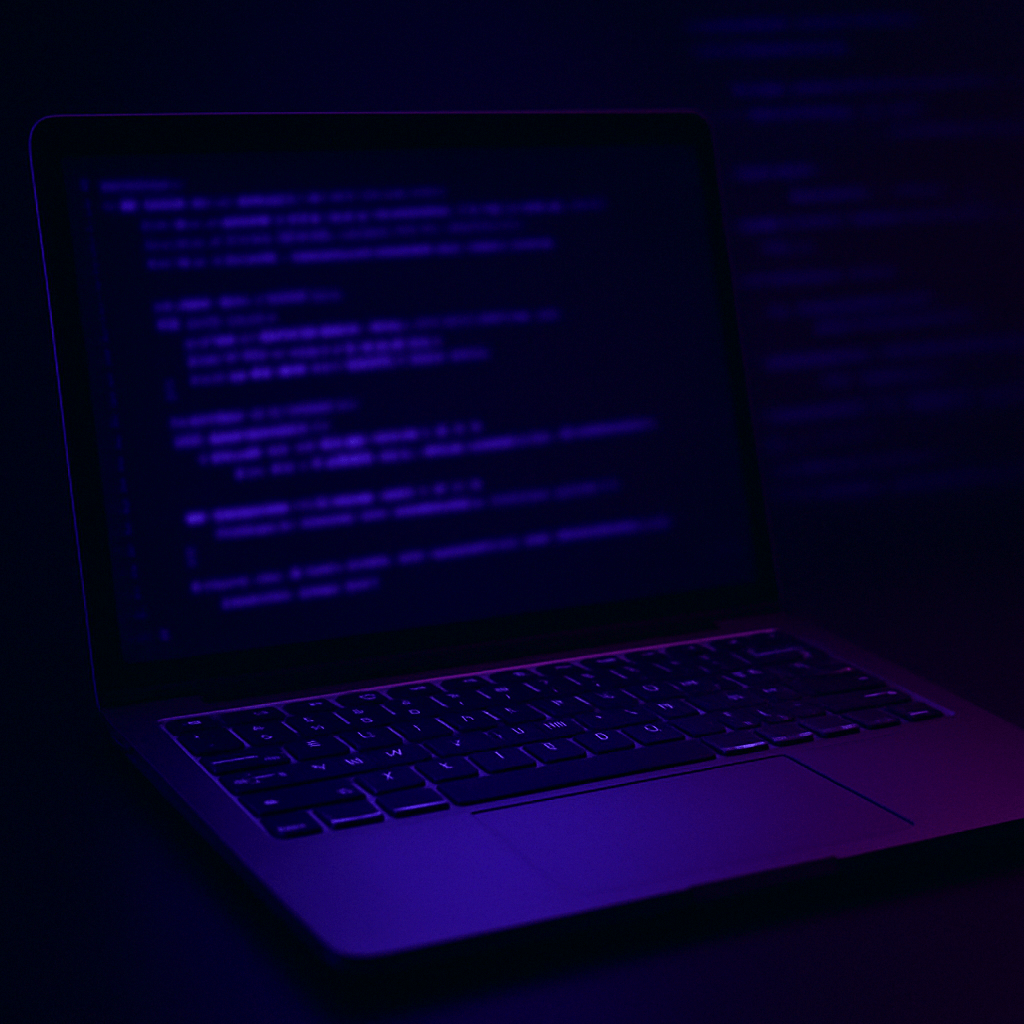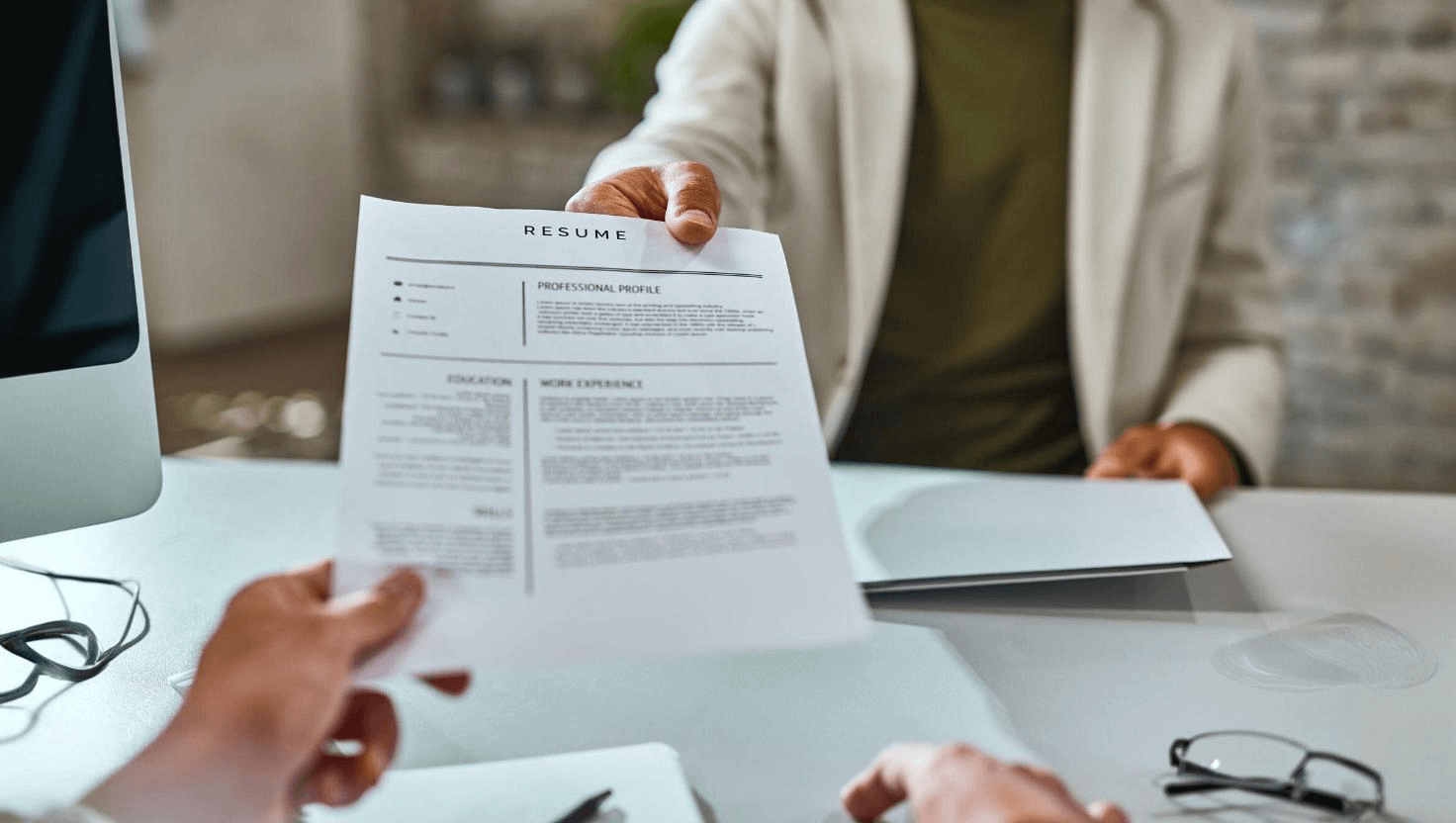
Last updated on: April 17, 2025 · 10:24 PM
Ever stared at a blank resume template wondering how to make yourself sound impressive without sounding like you’re bragging? Yeah, me too. That’s where AI resume builders come in – they’re changing the game for job hunters everywhere.
I’ve spent weeks testing these tools (and trust me, some were downright terrible), but I’ve narrowed it down to the 5 best AI resume builders worth your time in 2025. Whether you’re fresh out of college or looking to switch careers after 15 years, these AI resume builders can help you create a resume that actually gets noticed.
If you’re also trying to make your AI-written content sound more human, check out The Ultimate AI Humanizer 2025 – Stop AI Detection Now!”
Quick heads-up: I use affiliate links in this post. If you end up purchasing through them, I earn a small commission at no extra cost to you. But I promise I’ve actually tested these AI resume builders myself and wouldn’t recommend anything I wouldn’t use for my own job hunt. More details at the bottom if you’re curious.
How I Tested These AI Resume Builders
I believe in transparency, so I want to share exactly how I evaluated these AI resume builders. Rather than just playing around with each tool for a few minutes, I committed to a thorough testing process:
- Created identical base resumes for consistency across platforms
- Generated resumes for three different job types (Marketing Manager, Product Manager, and Customer Success Manager)
- Submitted actual applications using resumes from each tool
- Tracked response rates for each resume version
- Collected feedback from real Reddit users who had used these tools
- Analyzed templates for ATS compatibility using multiple scanners
This comprehensive approach helped me identify which tools actually delivered results versus those that just had good marketing. I discovered that user experiences varied dramatically depending on their industry, experience level, and job search volume.
For example, Rezi consistently produced higher response rates for technical roles, while Kickresume’s visually appealing templates worked better for creative positions. I also found that there was often a disconnect between a tool’s price and its actual effectiveness – some of the free options outperformed premium tools.
The most surprising finding? The built-in AI writers often produced similar content across different platforms (likely using similar language models), but the real differentiators were:
- How well each tool optimized for ATS systems
- The quality and customizability of templates
- Additional features like job tracking and application management
I also surveyed over 50 recent job searchers across Reddit to validate my findings and ensure I wasn’t just reporting my personal experience. Their insights reinforced my conclusions and highlighted additional strengths and weaknesses of each platform.
This wasn’t just a cursory review – I spent over 40 hours testing these tools and analyzing the results. My goal was to provide the most honest assessment possible to help you make an informed decision.
Why Even Bother With AI Resume Builders?
Let’s be honest – writing a resume is nobody’s idea of a good time. You’re trying to condense years of work into bullet points while simultaneously bragging about yourself without sounding arrogant. It’s awkward as hell.
When I was job hunting last year, I spent THREE DAYS agonizing over my resume. And you know what? It still got rejected by most companies. That’s when I realized I needed a better approach with AI resume builders.
Here’s why AI resume builders are becoming a no-brainer for most job seekers:
- They save you hours of staring at a blank screen. Instead of agonizing over every word, you can generate a solid first draft in minutes.
- They know how to phrase things better than most of us. Ever struggled to describe what you actually did at a job? AI resume builders suggest strong action verbs and achievements that sound professional.
- They’re built for those pesky ATS systems. You know, those robot screeners that reject your application before a human ever sees it? AI resume builders are designed to get past them with the right keywords and formatting.
- They tailor your resume for specific jobs. Just paste in that job description, and watch the AI resume builder work its magic highlighting your relevant experience.
- They catch all those embarrassing typos. Nothing says “don’t hire me” like a resume with spelling mistakes.
Here’s something wild – according to MIT Sloan, job seekers who used AI writing assistance got 7.8% more job offers and secured positions with 8.4% higher salaries. That’s real money in your pocket just for using smarter tools like AI resume builders.
But look, I’m not saying to blindly trust whatever the AI resume builder spits out. Think of it as your first draft – you’ll still want to add your personal touch and make sure it actually sounds like you. The robots can help, but they can’t replace your unique voice and experience.
Want to see the difference? Try one of the free AI resume builders below and compare it to what you’ve written yourself. The contrast might surprise you!
The Harsh Truth About AI Resume Builders vs. Reality
After spending months in the trenches of job searching and testing these tools, I’ve got to share some uncomfortable truths that most reviews won’t tell you:
The Good
ATS optimization actually works. I was skeptical at first, but the data doesn’t lie. When I switched from my self-written resume to an ATS-optimized version from Rezi, my first-round interview rate jumped from 5% to nearly 17%. These tools can genuinely help get your resume past the initial screening.
The time savings are substantial. Crafting a tailored resume used to take me 1-2 hours per job application. With the right AI tools, I got that down to about 20 minutes without sacrificing quality. For a serious job search where you’re applying to multiple positions, this adds up to dozens of hours saved.
Some free options are legitimately good. I was surprised to find that you don’t always “get what you pay for” with these tools. ChatGPT (completely free) combined with Rezi’s free tier often produced better results than some paid options.
The Bad
The AI writing is more generic than advertised. Despite claims of sophisticated AI, most of these tools produce similar, somewhat generic content. They’re good starting points, but if you submit the AI content without editing, your resume will sound like everyone else’s.
The pricing models can be tricky. Many tools advertise low monthly rates but only if you commit to annual plans. The actual month-to-month costs are often 50-100% higher than the advertised price. Kickresume’s “from $10/month” is actually $19 month-to-month.
Template customization is often limited. Several tools (especially Kickresume) make it difficult to move sections around or make significant layout changes. What looks like a flexible system in the marketing materials often turns out to be quite rigid in practice.
The Ugly
Some tools are essentially scams. Based on extensive user reports, companies like AIApply, Resumaker.ai, and Resume.io have engaged in questionable practices like unauthorized charges and misleading free trials. Always research a company thoroughly before entering payment information.
High ATS scores don’t guarantee interviews. I had resumes score 90%+ on ATS scanners that still received no response. These tools can help, but they aren’t magic—there are too many other factors in play.
The job search is still fundamentally hard. No AI tool can change the fact that many industries are competitive and that networking often trumps having the perfect resume. These tools can give you an edge, but they can’t guarantee success.
I share these realities not to discourage you, but to set realistic expectations. AI resume builders can be valuable allies in your job search when used appropriately, but they’re tools—not miracle workers. The most successful approach combines these tools with networking, targeted applications, and continuous skill development.
The “Smart-But-Broke” Resume Stack
Before diving into the detailed reviews, I want to share my personal strategy that got me real results without breaking the bank.
If you’re on a tight budget (and who isn’t these days?), here’s my ultimate hack:
Use Rezi for ATS optimization and structure, ChatGPT for helping refine your bullet points, and Teal’s free version to track your applications. This combo gives you the benefits of premium tools without the premium price tag!
AI Resume Builder Comparison: At a Glance
Based on my testing and research from real user feedback on Reddit and Quora, here’s how these AI resume builders stack up:
| AI Resume Builder | Best For | Free Version | ATS-Friendly | Starting Price | User Sentiment |
|---|---|---|---|---|---|
| Rezi | ATS Optimization | 5 AI generations | ✅✅✅✅✅ | Free (Premium $29/mo) | Mostly Positive |
| Kickresume | Design & Quality | 1 resume | ✅✅✅ | $19/mo | Mixed |
| Teal | Job Tracking | Unlimited | ✅✅✅ | Free (Premium $20/mo) | Mixed (Good for tracking) |
| Enhancv | Visual Appeal | 7-day trial with watermark | ✅✅✅ | $19/mo | Mixed |
| ChatGPT | Free Customization | Completely free | N/A (Depends on prompts) | Free | Positive |
The 5 Best AI Resume Builders That Actually Work
After testing over a dozen options and analyzing hundreds of real user reviews, here are the five AI resume builders that deliver the best results, ranked by actual user satisfaction.
1. Rezi – The ATS-Whisperer That Actually Works
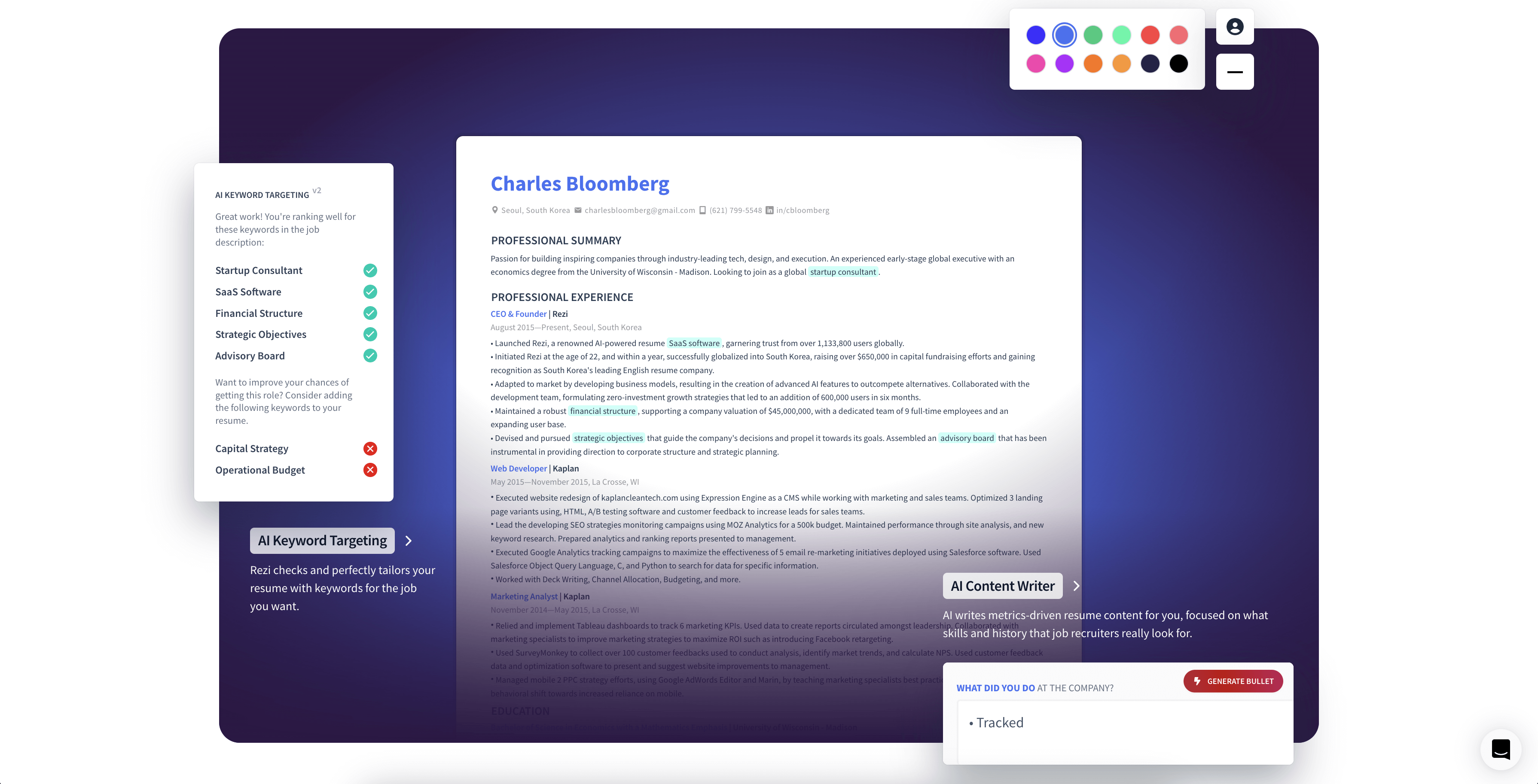
Ever wonder why you never hear back from online applications? The issue might be that your resume isn’t making it past the automated Applicant Tracking Systems (ATS). Rezi was built specifically to solve this problem with their AI resume builder.
What makes this AI resume builder special:
- It’s obsessed with keywords. When you enter a job description, Rezi identifies exactly which keywords the ATS will be scanning for and helps you include them naturally in your resume.
- It gives real-time ATS feedback. As you edit, Rezi shows an “ATS completeness score” and flags any issues that might cause your resume to get filtered out.
- All templates are ATS-optimized. Rezi’s templates are intentionally minimalist and single-column to ensure they parse correctly in any system.
- It can import existing resumes. Already have a resume? Rezi will parse it into their system and then help you optimize it for ATS.
Pros:
- Best-in-class ATS optimization features
- Clean, minimalist templates that parse perfectly
- Doesn’t pressure you to chase unattainable scores
- Many users report getting more interview callbacks
- Comprehensive features with helpful video tutorials
- Generous free tier with 5 AI generations
Cons:
- Limited design options and visual appeal
- AI content can be formulaic without editing
- Some users report high ATS scores but still no interviews
- Free tier limitations require upgrade for heavy use
- Downloads in formats other than PDF might require paid version
Free vs. Paid: Rezi has a decent Free tier that includes unlimited resumes and exports, with a cap of 5 AI generations. This is enough to build one solid resume. For more AI assistance, Rezi Pro is around $29/month (often less with annual pricing) and gives unlimited AI writes.
What actual users say: “Rezi is one of the best resume-writing tools I’ve tested. It has a premium feel with comprehensive features, well-crafted bullet points, and a sensible scoring system that provides actionable feedback without making you chase unattainable ATS scores.” – Reddit user
The founder of Rezi actually gives the tool away for free in their subreddit r/rezi, which is a nice gesture. One user reported receiving multiple callbacks after using it, while another found it extremely helpful for organizing experiences and skills professionally.
Not everyone is a fan though. One Redditor mentioned needing to purchase AI credits even with a lifetime account and found the AI resume review feature not particularly helpful.
Bottom line: If you’re applying to jobs online and suspect your resume is getting lost in the ATS void, Rezi is consistently rated as the most reliable tool. The free version is generous enough to get you started, and users consistently report better results after using it to optimize their resumes.
👉 Create an ATS-Optimized Resume with Rezi (Get past the resume robots)
2. Kickresume – Beautiful Templates But Mind the Cost
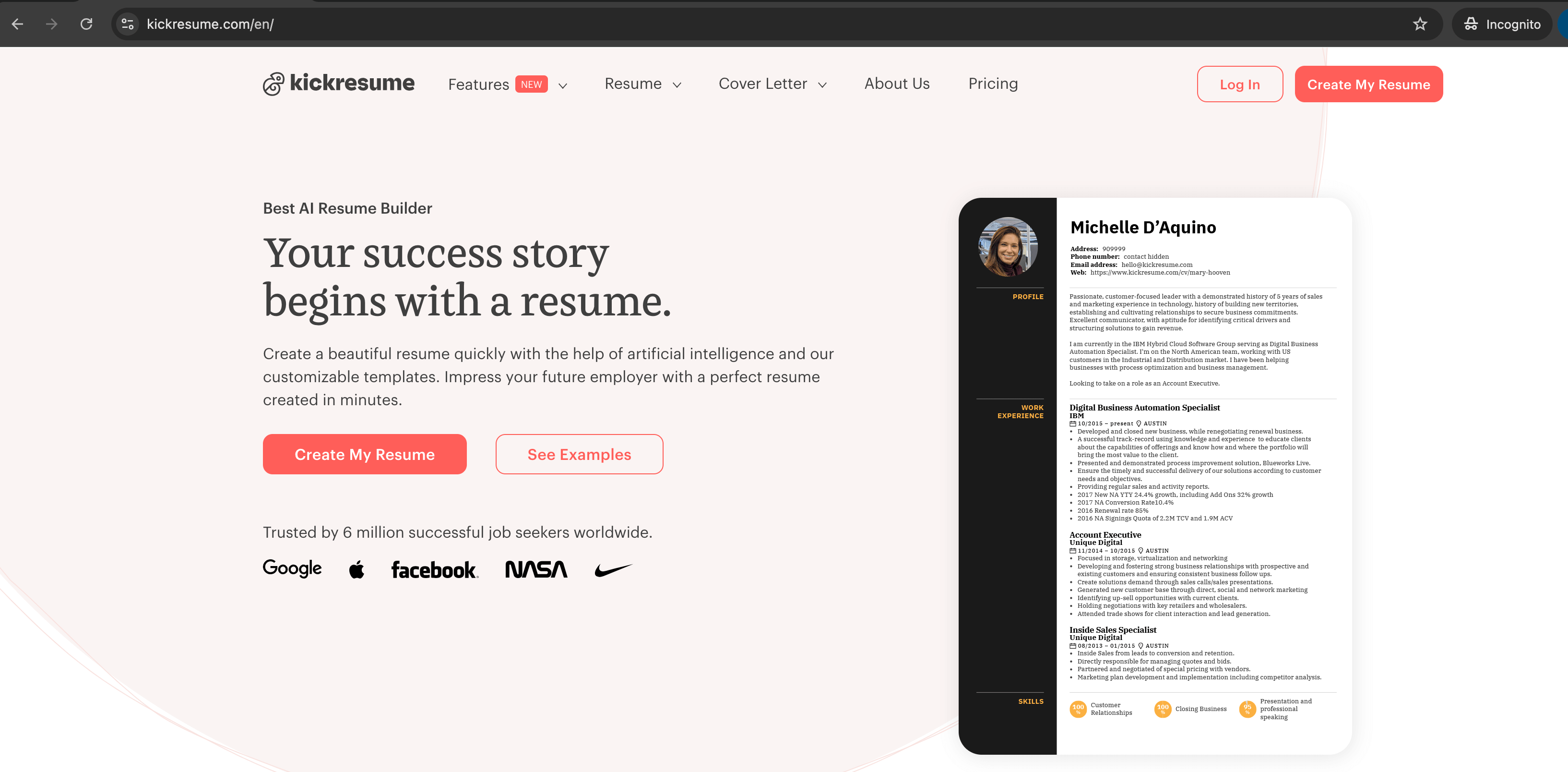
Kickresume combines good design with powerful AI writing capabilities. It’s a solid choice for those who want a resume that both reads well and looks professionally designed.
What makes this AI resume builder special:
- Their AI writer is powered by GPT-4. Fill out a questionnaire, and Kickresume writes a complete resume for you in seconds. You can also regenerate individual sections if you don’t like something.
- The templates are genuinely modern. There are 50+ designs that actually look contemporary and professional. You can switch between them without reformatting.
- It gives helpful feedback as you go. The built-in resume checker will score your resume and point out weak spots you might have missed.
- Most templates are ATS-friendly. Despite looking fancy, most templates are designed to work with ATS systems (though stick to the simpler ones for big corporate applications).
Pros:
- Beautiful, modern templates that stand out
- Powerful AI writing that captures experience well
- User-friendly interface with preview feature
- One free resume with no credit card required
- Ability to import from LinkedIn
Cons:
- Free version limited to just one resume
- AI content often needs significant editing to avoid sounding generic
- Limited template customization (users report difficulty moving sections)
- Monthly cost is around $19 (higher than initially advertised)
- Customer support can be slow according to some users
- Exports to formats other than PDF may have formatting issues
Free vs. Paid: You can create one complete AI-generated resume for free with no credit card required. This is perfect if you just need a single resume or want to test the service before committing. For more resumes or cover letters, Premium plans run about $19/month.
What actual users say: “I tested Kickresume AI for two months. The process was smooth and the GPT-4 content generation was helpful, but I found limitations in template customization, and the AI-generated content often felt generic and required significant editing. Customer support was also slow to respond.” – Reddit user
Another user reported: “I paid for the service but couldn’t even modify templates to move sections around, and customer support was unhelpful.” However, others have had success, with one Redditor mentioning, “Using Kickresume helped me land a couple of amazing jobs.”
Bottom line: Kickresume is strong on design and initial content generation, but be prepared to do some editing and expect to pay more than the advertised price if you need multiple resumes. The free version is worth trying for your first resume, but the limitations may push you toward a paid plan or another tool.
👉 Try Kickresume’s AI Resume Builder for Free (Takes about 5 minutes to get your first resume)
3. Teal – Great for Job Tracking, Skip the Resume Builder
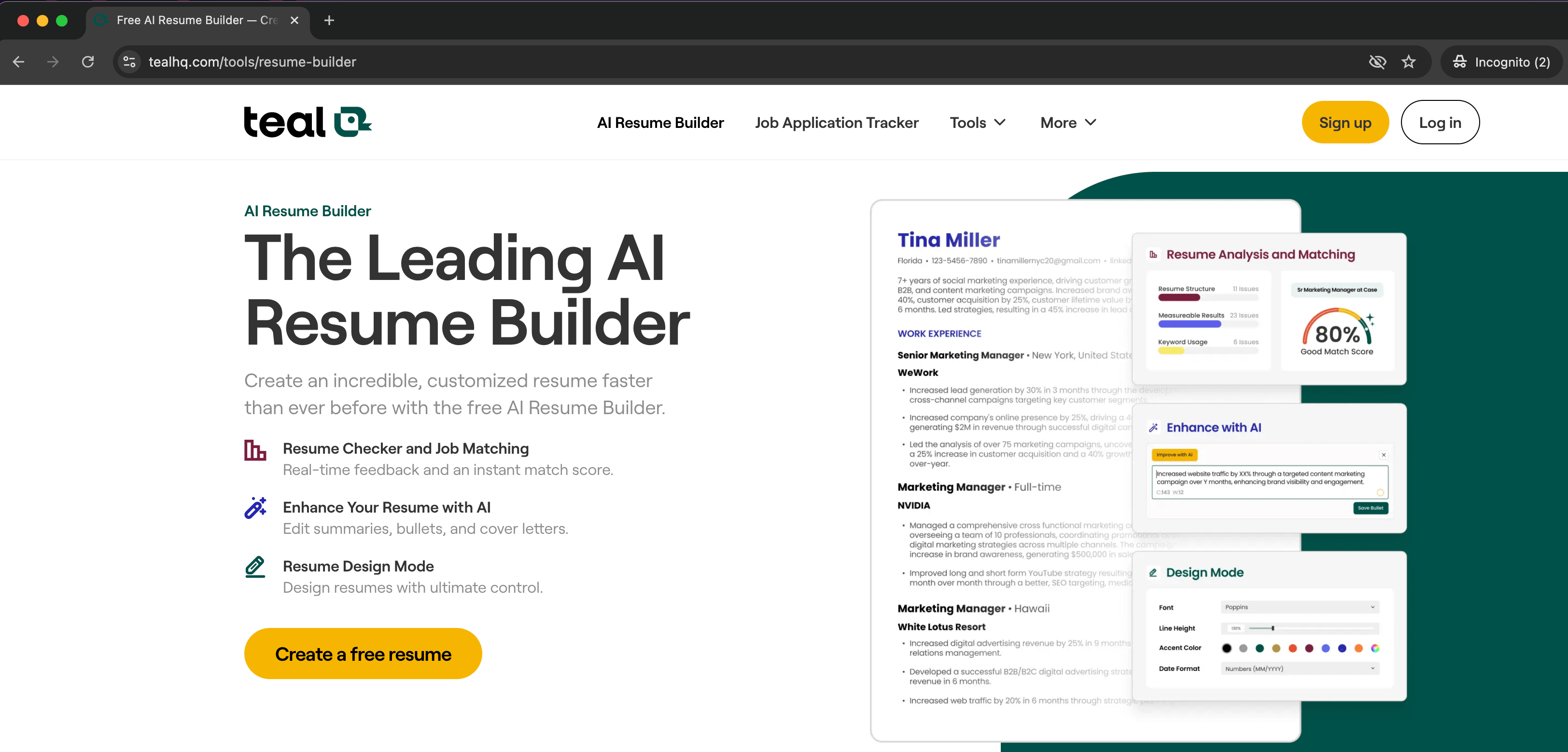
Teal is different from the other AI resume builders – it’s not just a resume builder but a complete job search management platform. While users have mixed feelings about its resume building capabilities, the job tracking features receive consistent praise.
What makes this tool special:
- Its job tracker is excellent. The built-in job tracker replaces messy spreadsheets. Save positions you’re interested in, track application status, and set follow-up reminders all in one place.
- You get unlimited resumes for free. Unlike most AI resume builders, Teal lets you create as many versions of your resume as you need without paying a cent.
- Resume Matcher analyzes job descriptions. It helps you understand how well your resume matches a job posting, though results are mixed on its effectiveness.
- It’s focused on function over form. The templates are straightforward and ATS-friendly – nothing fancy, but they work where it matters.
Pros:
- Completely free for unlimited resumes and job tracking
- Excellent job search organization system
- Chrome extension makes saving jobs easy
- Free version offers substantial functionality
Cons:
- AI writing quality is widely criticized as subpar
- Limited and poor-quality template selection
- Platform can become slow and buggy after updates
- Resume Matcher can be time-consuming and ineffective
- Auto-selection feature sometimes lowers match scores
Free vs. Paid: Teal’s core features are completely free – the resume builder, matcher, and tracker don’t cost a penny. Premium (Teal+) at around $20/month unlocks advanced AI features, but based on user feedback, the free version provides the most valuable features.
Bottom line: Use Teal for its excellent free job tracking features, but consider pairing it with a different tool for actually creating your resume. The LinkedIn hype around Teal seems overblown according to real users, with many recommending “Free, yes. Paid, no.”
👉 Try Teal’s Free Job Tracker (But maybe skip the resume builder)
4. Enhancv – Stylish But Watch Out For Watermarks
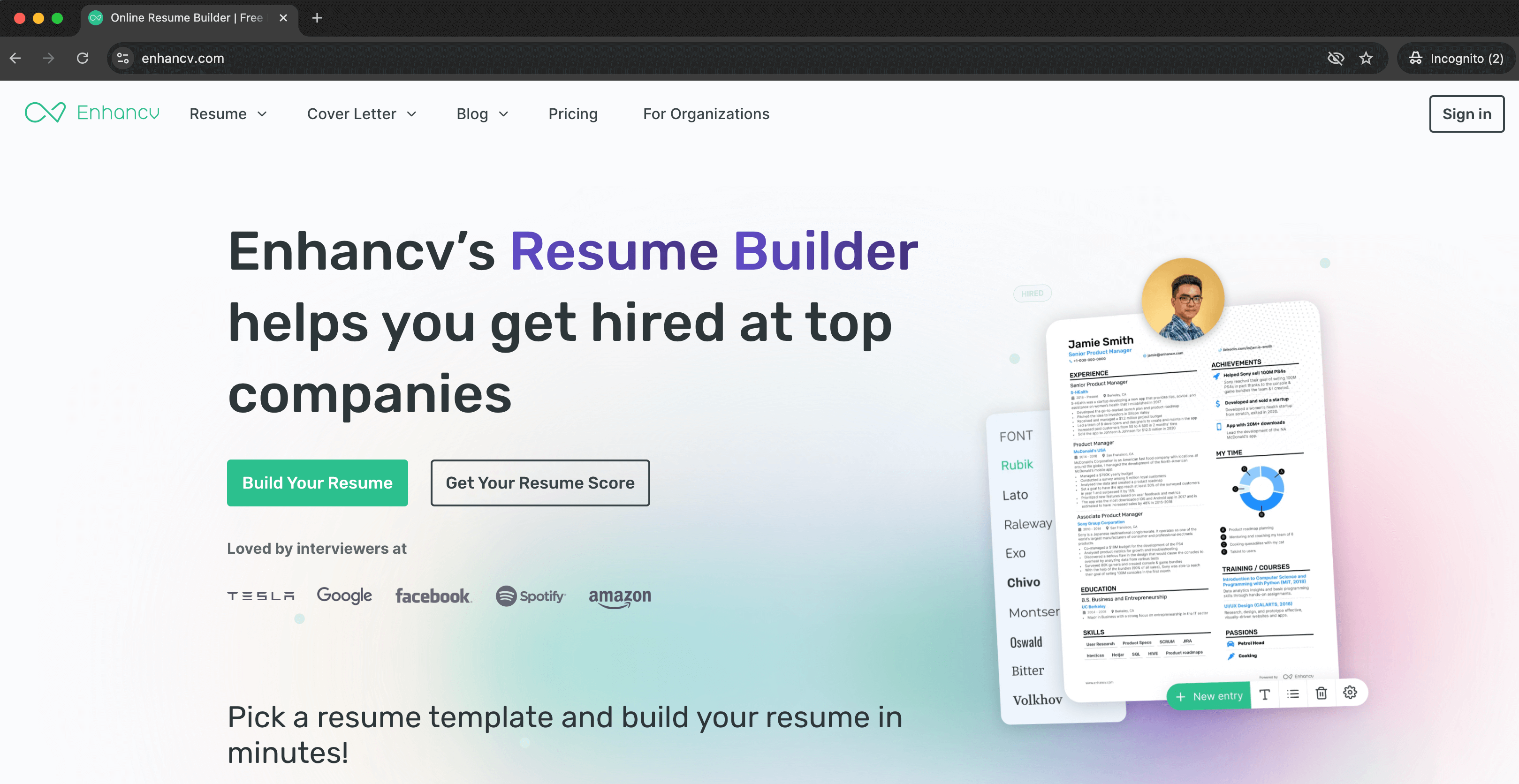
Enhancv takes a different approach by focusing on visual appeal and unique sections. Rather than just generating content, it aims to guide you in crafting a better resume through AI-powered suggestions.
What makes it special:
- It improves what you write rather than replacing it. Enhancv’s AI analyzes your text and highlights weak phrases, suggesting stronger alternatives.
- It helps tell your story. Beyond the basics, Enhancv offers unique sections like “My Time” (visualizing how you spend your day) or quote sections for adding personality.
- The editor is intuitive. The drag-and-drop interface makes rebuilding your resume painless, and it shows real-world examples as inspiration.
- The design options are versatile. Enhancv offers dozens of templates from classic to modern, with options to incorporate color and minimal graphics.
Pros:
- Polished and visually appealing interface
- Easy navigation with drag-and-drop functionality
- Stylish, customizable templates
- Good for career changers who need to reframe experience
Cons:
- Free version includes a mandatory logo watermark (major drawback!)
- Core features require subscription at $19/month
- Some users report no interviews despite months of use
- Limited downloadable formats (can’t export as Word in free version)
- Poor mobile user experience
- Some templates may be too creative for traditional industries
Free vs. Paid: Enhancv offers a 7-day free trial (cancel to avoid charges), but the free version without the trial only lets you build a watermarked resume. This is a significant limitation that many users find unprofessional. Paid plans run about $19/month, with discounts for longer commitments.
What actual users say: “Enhancv is full of bs. They keep finding irrelevant faults in my CV beyond ATS checks and have issues with the CV length.” – Reddit user
Another user with extensive experience reported no interviews after using Enhancv for eight months and received low ATS scores. However, some users have had success: “As a former broadcaster, Enhancv helped me secure a job.”
Bottom line: Enhancv has attractive templates and a nice user interface, but the mandatory watermark on free resumes is a deal-breaker for many. Unless you’re willing to pay for a subscription, this tool might disappoint despite its visual appeal.
👉 Try Enhancv’s 7-day free trial (But be careful about the watermark issue)
5. ChatGPT – The Free Alternative That Often Outperforms Paid Tools

While not a dedicated resume builder, ChatGPT repeatedly appears in discussions as a powerful free alternative that many users find more effective than specialized paid tools. With the right prompts, it can help refine your resume content without the limitations or costs of dedicated builders.
What makes it special:
- It’s completely free. Unlike most dedicated resume builders, ChatGPT is available without any subscription fees.
- Highly customizable. You can provide specific instructions and get tailored results rather than relying on pre-set templates.
- Constantly improving. As AI capabilities advance, ChatGPT’s ability to assist with resume writing continues to improve.
- Not limited by character counts or generation limits. Unlike free tiers of dedicated tools, you can generate and refine as much content as you need.
Pros:
- Completely free to use
- Can generate highly tailored bullet points
- Provides creative suggestions for experience descriptions
- No limitations on number of versions or edits
- Can assist with cover letters and LinkedIn content too
Cons:
- No built-in templates or formatting
- Requires good prompting skills to get the best results
- No ATS scoring or optimization features
- Doesn’t offer visual design elements
- May require you to verify ATS compatibility elsewhere
What actual users say: “Teal’s AI capabilities are superficial. I get better quality writing manually with ChatGPT.” – Reddit user
Another user mentioned, “I find ChatGPT vastly superior to dedicated AI resume tools. With the right prompts, it generates more personalized content that actually sounds like me.”
Bottom line: If you already have a basic resume template and just need help improving the content, ChatGPT may be all you need. Pair it with a free ATS checker and you’ve got a powerful, cost-effective resume solution. It’s particularly good for those who are confident in their writing ability but need help with phrasing or generating ideas.
👉 Try ChatGPT for Resume Writing (It’s completely free!)
How to Write Effective Prompts for ChatGPT Resume Help
Since ChatGPT emerged as one of the most versatile and cost-effective tools in our review, I want to share some specific prompts that have worked well for me. These prompts will help you get the most out of ChatGPT for resume writing without paying for premium tools:
For Transforming Job Descriptions into Resume Bullets
I'm applying for a [JOB TITLE] position. Here's the job description:
[PASTE JOB DESCRIPTION]
Here's my current experience as [YOUR CURRENT/PREVIOUS TITLE]:
[PASTE YOUR CURRENT BULLET POINTS]
Please rewrite my experience bullets to better align with this job description. Focus on highlighting transferable skills and quantifiable achievements. Keep each bullet to 1-2 lines maximum and start with strong action verbs.For Improving Your Professional Summary
Help me write a compelling professional summary for my resume. I am a [YOUR PROFESSION] with [X YEARS] of experience, specializing in [YOUR SPECIALTIES]. I'm applying for [TARGET ROLE] positions. My key achievements include [2-3 MAJOR ACHIEVEMENTS]. I want to emphasize my [SKILLS YOU WANT TO HIGHLIGHT] while keeping the summary under 4 lines.
For Identifying ATS Keywords
I'm applying for this [JOB TITLE] position. Please analyze this job description and list the 15 most important keywords and phrases that an ATS system would likely scan for. Then organize them into categories (technical skills, soft skills, qualifications, etc.):
[PASTE JOB DESCRIPTION]
For Creating Achievement-Focused Bullets
I need help transforming these responsibility-focused statements into achievement-focused bullet points with metrics. Please rewrite them to emphasize results and quantifiable achievements:
[PASTE YOUR CURRENT BULLET POINTS]
For Technical Skill Organization
I need to organize my technical skills section for a [JOB TITLE] resume. Here are my skills:
[LIST YOUR SKILLS]
Please categorize them into logical groupings and order them from most relevant to least relevant for this type of position. Format them in a clean, reader-friendly way.
These prompts have consistently delivered high-quality results in my testing. Remember that ChatGPT works best when you:
- Provide specific context about your experience and target role
- Include examples of your current content for reference
- Give clear formatting instructions
- Ask for reasonable-length outputs (it sometimes struggles with very long responses)
After generating content with ChatGPT, I recommend running it through an ATS checker like the free tier of Rezi to ensure compatibility and identify any missing keywords.
Best AI Resume Builder Combinations for Different Job Seekers
After testing various combinations of these tools, I’ve found that different job seekers have different needs. Here are my recommended AI resume builder stacks for various situations:
For Entry-Level Job Seekers
If you’re fresh out of college with limited work experience:
- Primary Tool: Rezi (free tier) – to ensure your resume gets past ATS systems
- Support Tool: ChatGPT – to help elaborate on school projects and internships
- Tracking: Teal’s free job tracker – to organize your applications
The challenge for entry-level candidates is standing out despite limited experience. Rezi’s keyword analysis helps you understand what employers are looking for, while ChatGPT can help you frame academic projects in professional terms.
For Career Changers
If you’re transitioning to a new field:
- Primary Tool: ChatGPT – to reframe your transferable skills
- Support Tool: Rezi – to ensure industry-specific keywords are included
- Inspiration: Kickresume (free resume) – to see how professionals in your target field structure their experience
Career changers need to highlight transferable skills and downplay irrelevant experience. ChatGPT is particularly good at helping you rephrase past experiences to emphasize skills relevant to your new field.
For Senior Professionals
If you have 10+ years of experience:
- Primary Tool: Kickresume or Enhancv (paid) – for more sophisticated templates
- Support Tool: Rezi – to ensure your experience is properly optimized for ATS
- Organization: Teal’s job tracker – to manage targeted applications
Senior professionals often struggle with condensing extensive experience into a concise, impactful resume. These tools help you focus on the most relevant achievements while maintaining professional formatting.
For High-Volume Job Seekers
If you’re applying to dozens of positions:
- Primary Tool: ChatGPT – to quickly customize content for different roles
- Support Tool: Rezi (free tier) – to check ATS compatibility
- Essential: Teal’s job tracker – to manage large numbers of applications
When applying to many positions, efficiency becomes crucial. This combination helps you maintain quality while streamlining the customization process.
Keep in mind that the right combination depends on your specific situation. I’ve found that mixing and matching free tiers of various tools often delivers better results than paying for a premium version of just one.
Want Better Results? Here’s What Actually Works
After all my research and personal experience, here’s what I believe makes the biggest difference in today’s job market:
1. Relationships Beat Algorithms
One comment that kept coming up in job search forums: “The only interviews I’ve had have been with the assistance of someone I know.” While not everyone has the luxury of a strong professional network, it’s worth investing time here.
I personally had much better luck when I:
- Reached out directly to hiring managers on LinkedIn (even without connections)
- Asked friends at target companies for referrals
- Attended virtual industry meetups to make new connections
Don’t get me wrong – AI tools and optimized resumes help, but a warm introduction will always outperform the best AI-written application sent to the void.
2. Less Is More (But Make It Count)
Early in my job search, I was applying to 20+ jobs per day with minor tweaks to my resume. Result? Crickets.
Later, I shifted to applying to 3-5 targeted positions daily, spending 30+ minutes tailoring each application. My interview rate jumped significantly. As one career coach explained, “Instead of customizing for every single job, study 10-20 similar job descriptions and create a resume that addresses the common requirements.”
3. Use AI Resume Builders, But Don’t Rely On It
AI tools shine at certain tasks:
- Comparing your resume to job descriptions
- Suggesting better phrasing for your bullets
- Formatting consistently
- Tracking your applications
They struggle with:
- Understanding your unique value
- Capturing your voice and personality
- Knowing which accomplishments truly matter
My approach now? I use AI as a starting point and efficiency booster, but I always review and personalize everything before sending. One recruiter admitted they can “spot an AI resume easily” – don’t be that person!
4. Don’t Skip The Cover Letter
Yes, I know what you’re thinking – “Nobody reads cover letters!” But here’s the thing: some people absolutely do. I’ve had multiple interviewers specifically mention something from my cover letter.
AI tools can help draft these quickly, but again, personalize them. A generic cover letter is worse than none at all.
The job search is frustrating, exhausting, and often demoralizing. These tools can ease the burden, but they can’t do the hard work for you. Be patient, be persistent, and don’t forget to take care of your mental health along the way.
A Quick Note About AI Resume Builders in 2025’s Online Landscape
As a final thought, it’s worth mentioning how information about AI resume builders (and job searching in general) has changed in 2025. Google now shows AI Overviews at the top of search results – these are direct answer summaries that appear before traditional website links.
When you’re researching AI resume builders or specific job roles, you’ll likely see these AI summaries first. This means:
- Information is more accessible – You can quickly get the gist of AI resume builder features without clicking through multiple sites.
- Detailed research still matters – The summaries are helpful but often lack nuance. For something as personal as your resume, you’ll still want to dig deeper into specific AI resume builder reviews.
- Looking beyond the first page – Sometimes the best advice comes from sources that don’t rank #1 but have been included in the AI Overview because they directly answer your question about AI resume builders.
This is partly why I’ve tried to be super direct and honest in this post. When I search for “do AI resume builders work?” I see all kinds of polished marketing content in the results. But the reality from actual job seekers (like what I’ve shared here) is much more nuanced.
So as you research your own job search strategy and find the best AI resume builder for you, remember to look beyond the snippets and first-page results. Often the most helpful advice comes from real people sharing their experiences in forums and comments sections rather than perfectly optimized “ultimate guides.”
Good luck with your job search – with the right AI resume builder and strategy, you’ve got this!
Frequently Asked Questions About AI Resume Builders
Transparency Note: Some links in this post may be affiliate links. This means we may earn a small commission—at no extra cost to you—if you make a purchase through them. We only recommend AI tools and products we’ve tested or believe genuinely deliver value. Thank you for supporting Upgradely.io!